The configuration of wireless stations, including access points and clients, can vary significantly based on several factors such as hardware capabilities, network requirements, security policies, and user. Consequently, number of possible is extensive and can be categorized into various dimensions:
1. Access Point (AP) Configuration Options
- Network Mode: Infrastructure or ad-hoc mode.
- SSID Settings: Name, broadcast options, and visibility.
- Security Protocols: WPA2, WPA3, WPA/WPA2 mixed mode, open networks.
- Encryption Types: AES, TKIP, or other encryption standards.
- Frequency Band: 2.4 GHz, 5 GHz, or dual-band operation.
- Channel Selection: Automatic or manual channel assignment.
- Power Settings: Transmit power levels.
- VLAN Configuration: Multiple SSIDs mapped to different VLANs.
- QoS Settings: Quality of Service parameters for traffic prioritization.
2. Client (Station) Configuration Options
- Network Selection: Manual or automatic selection of available networks.
- Security Credentials: Passwords, certificates, or other authentication methods.
- IP Addressing: DHCP or static IP configuration.
- Frequency Band Preference: 2.4 GHz or 5 GHz.
- Connection Mode: Auto-connect or manual connection to specific access points.
- Power Management Settings: Sleep modes and power-saving features.
- Advanced Features: Band steering, roaming preferences, and client isolation.
3. Combined Configuration Variations
The total number of configurations is the product of all possible settings for each station type across the network. Given the numerous options at each level and the potential combinations thereof, the total configurations can reach into the thousands or millions.
Conclusion
While it is impractical to specify an exact number without concrete parameters, it is evident that the configuration possibilities for each wireless station—both access points and clients—are virtually limitless within the scope of current wireless standards and hardware capabilities.
What are the main configuration options available for a wireless access point?
The main configuration options for a wireless access point include network mode, SSID settings, security protocols, encryption types, frequency band, channel selection, power settings, VLAN configuration, and QoS settings.
How can a client device be configured to connect to a wireless network?
A client device can be configured by selecting the network manually or automatically, setting security credentials, choosing IP addressing methods, selecting preferred frequency bands, and adjusting connection and power management settings.
Why are there so many possible configurations for wireless stations?
The number of configurations is vast because each station has multiple customizable settings, and the total combinations are the product of all individual options across access points and clients, leading to thousands or even millions of potential configurations.
Can the configuration options affect network security and performance?
Yes, the configuration options such as security protocols, encryption types, power settings, and QoS have direct impacts on both the security and performance of the wireless network.
Is it feasible to determine an exact number of all possible wireless station configurations?
No, it is not practical to specify an exact number because configurations depend on numerous variable parameters and their combinations, which can vary greatly depending on hardware capabilities and network policies.
Discover more from Archer IT Solutons
Subscribe to get the latest posts sent to your email.
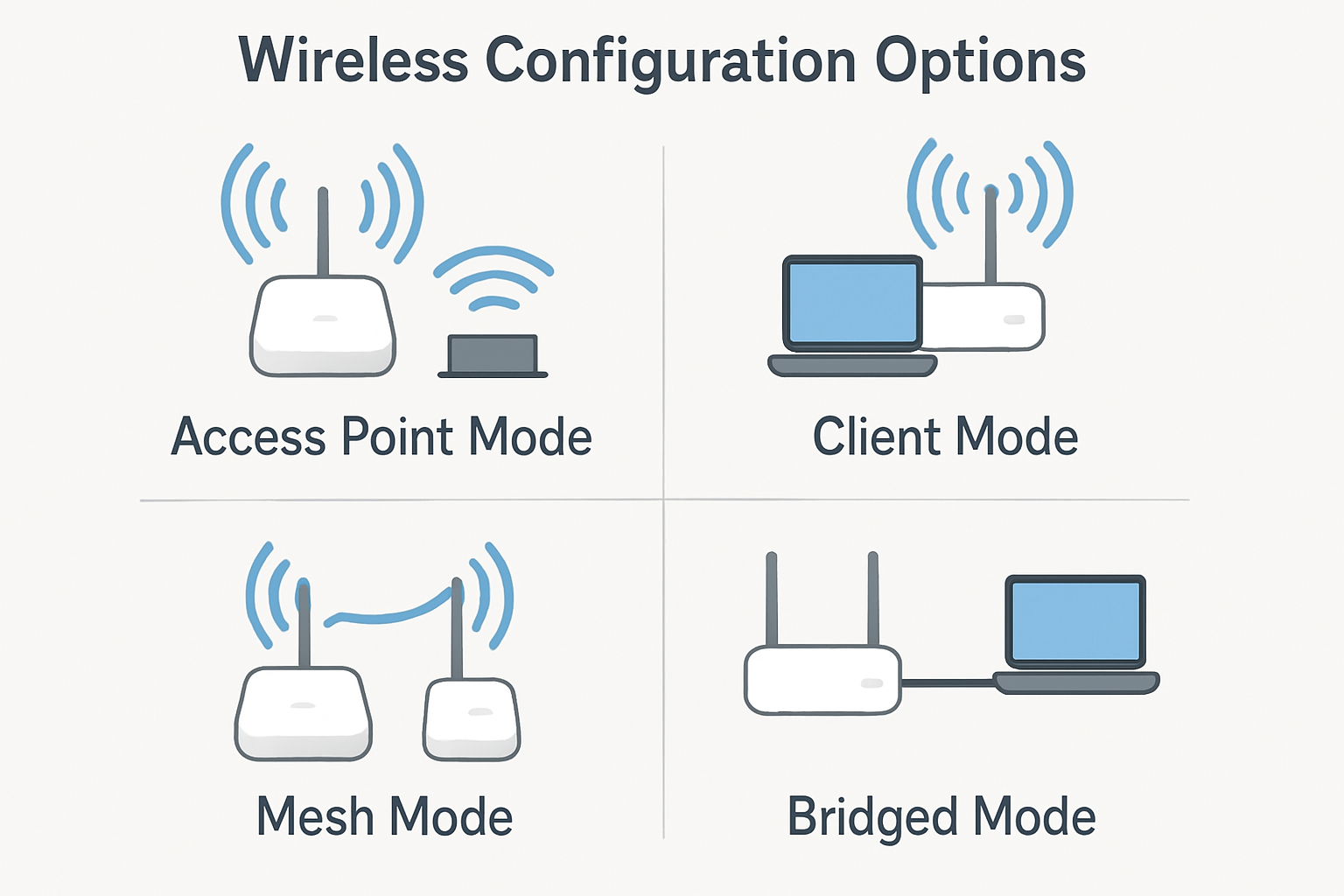
No responses yet